When wiring your ceiling fan you might come across a blue wire. What is it for?
The blue wire on a ceiling fan is typically used to connect the fan’s light kit. When wiring a ceiling fan that has both a fan and a light kit, the blue wire is used to provide electrical power to the light fixture. If you have a separate wall switch for controlling the fan and another for the light, the blue wire allows you to control the light independently from the fan.
This blue wire is a live, positive wire that carries electricity.
You will often see another blue or red wire coming from the ceiling box, this is where the blue wire from the fan connects to. If there is no blue wire from the ceiling, the fan’s blue and black wires are connected together to the corresponding live wire from the ceiling.
If there is a blue wire from the ceiling but no corresponding wire from the fan, you need to cap off that blue wire.
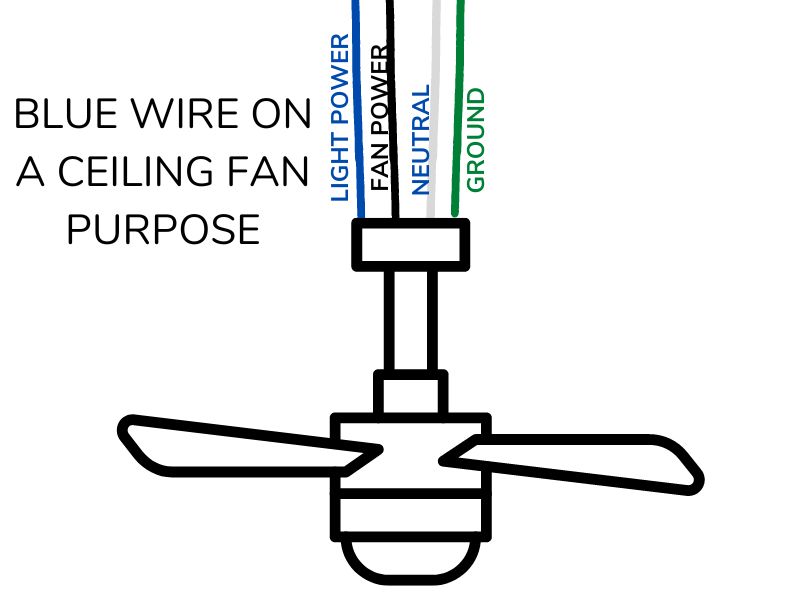
How to connect the blue wire on a ceiling fan
The wiring of blue wire depends on the number of wall switches you have. There are two scenarios;
- You have only one wall switch to control the fan and the light
- You have two switches to control the fan and the light kit independently
Let’s see how the blue wire is connected in both these scenarios;
1. Single-switch ceiling fan wiring
In a single switch wiring, the fan and light fixture get power supply from the same wire and are hence operated by a single switch on the wall. Follow these instructions if you have access to just one wall switch for ceiling fan control:
- For safety precautions, turn off the power to your ceiling fan from the circuit breaker
- Attach the light kit’s blue wire and the fan motor’s black wire to the black wire from the ceiling box
- Then, connect the green, yellow, or copper grounding wires if there are any
- In the end, connect the white wires
- Lastly, securely close the ceiling fan and turn on the circuit breaker
- Turn on the switch to check if the installation was a success
2. Dual switch ceiling fan wiring
Having a dual-switch setup means that you can operate the fan and light independently. You can use one switch to turn on or turn off the fan and the other switch to control the light. In the dual switch setup, the blue wire on the ceiling fan is connected to a separate connecting wire that leads to a separate switch.
Here are the instructions to install a dual switch wiring:
- Firstly, shut off the power to the ceiling fan from the circuit breaker
- Start by connecting the black wire from the ceiling to the black wire from the fan motor. This will establish the fan’s connection to one switch.
- Then, connect the blue wire from the fan’s light kit to the blue or red wire from the ceiling box. Note that this is a live wire. This will enable the power to light the fixture from the second wall switch.
- Lastly, connect the white wire from the ceiling to the fan’s white wire.
- Finally, close the fan and turn on the power from the circuit breaker. Then, turn on the switches to confirm the wiring works.
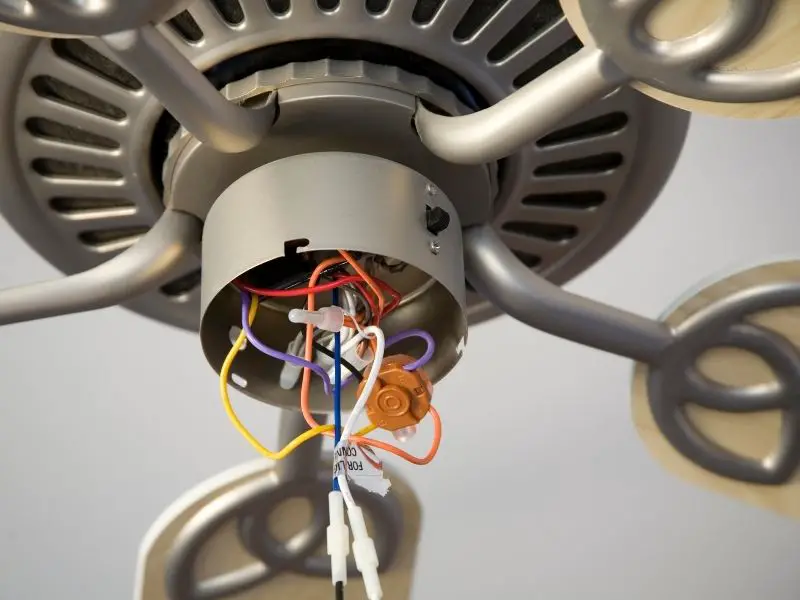
Final thought
I hope this article has answered your questions about the blue wire on a ceiling fan. In most cases, you’ll want to have separate wall switches for the fan and the light. So, you can follow the instructions for the dual switch wiring for your ceiling fan. That said if you don’t have access to two wall switches, you can have a combined control for the fan and the light through a single switch wiring.
In the end, I will recommend hiring an electrician if you are not familiar with electric work or are not confident enough to pull off the ceiling fan wiring yourself. Be careful when DIYing and working with electricity and take all the necessary precautions.
